When a person is not feeling well, doctors take special pictures of the inside of their body to help them understand what is causing the problem and how to make them feel better.
But sometimes, it’s hard for doctors to manage and share all these pictures, especially for the ones who look at the pictures a lot, called radiologists. That’s where a special tool called a web DICOM viewer can help!
It makes it easier for doctors to see and share pictures, so they can work together to make the best decisions for their patients. This article will explain how this tool works and how it can help doctors take better care of their patients.
Radiology Workflow Challenges
Traditional radiology workflow involves a series of steps that require manual handling of physical films or discs.
Common Issues
Hard to See Pictures from Far Away
Sometimes, doctors need to look at X-ray pictures from far away or from different places. But the old way of doing things made this hard to do.
Not Enough Space for All the Pictures
There are more and more X-ray pictures being taken all the time. But there isn’t enough space to keep all of them using the old way of doing things.
Slow Internet Can Make Things Even Slower
If the internet isn’t working well, it can take a long time to send the pictures to the doctors who need to look at them. This can make it harder to figure out what’s going on with someone’s health.
Web DICOM Viewer and Radiology Workflow Improvement
Radiology is when doctors take pictures of the insides of your body, like X-rays or CT scans. Web-based tools can help radiologists look at these pictures from anywhere, even if they’re not in the same place as the patient.
This can make it easier for doctors to work together and make sure they’re looking at the same pictures. It can also help doctors make better decisions about how to take care of you.

Web DICOM Viewer Implementation
To use a web DICOM viewer, you need a few things. You need a special tool called a web browser, which helps you access the viewer through the internet.
You also need to make sure your internet connection is strong and reliable so the viewer works well. You need a special system called PACS that can work with the viewer to show the medical images.
Integrating a Web DICOM Viewer into Radiology Workflow
When radiologists want to use a web DICOM viewer, they need to pick one that works well for them and keeps their information safe.
Choosing the Right DICOM Viewer
Radiologists should think about a few things when picking a DICOM viewer, like how easy it is to use, if it works with their other systems, and if it can show different kinds of images.
Security and Data Privacy Considerations
Radiologists need to make sure that the DICOM viewer they choose keeps their information safe.
This means things like making sure the data is encrypted when it’s sent and stored, having controls on who can see the information, and following rules to keep data private.
Conclusion
Adding a special tool called a web DICOM viewer to a radiology office can make things easier and better.
It helps the doctors look at pictures of the insides of the body faster and share them with other doctors who are far away.
This can help doctors give better and faster diagnoses to their patients. So, if you want to make your radiology office work better, you can use this tool. It can help you do great things and help your patients stay healthy.