The benefits of web meeting platforms are endless. You are exempt from travel delays, pandemics, and bad weather also. Due to the Covid-19 pandemic, work from home is being applied all over the world.
However, it’s often boring. Let’s face it- the majority of the participants are disengaged and distracted during the meeting. So, here are some tips to make your online video meeting more intuitive.
#1. Engage your Participants Before the Meeting Starts
Try to build excitement for your online webinar before it starts. Encourage your participants to submit questions or take votes about which topics they are interested in. Taking a query about their interests will boost their engagement.
Having these data will help you to make important decisions. Additionally, you will be able to structure the meeting according to your audience.
Pro tip: Create a poll to know about your participants’ interests. Send them a pre-meeting welcome email linking the poll.
#2. Structure an Interactive Meeting
Boring online video meetings are hard to sit through. Talking to the participants for an hour will likely make them fall asleep. Encourage frequent activities by creating Q&A or polls. This will grab their attention.
You can include graphics and visuals to increase their attention. Good visuals make them more excited. So, adding some graphics works will likely improve your meetings.
Pro tip: Keep the meeting short. The rule of thumb is around 30-60 minutes.
#3. Try to Break the Ice
Jumpstart the communication and break through the awkwardness with the icebreaker. Don’t know what an icebreaker is? An icebreaker is an intuitive medium to break the initial ice between the host and the participants. Additionally, it excites their mood and breaks all social barriers.
Icebreakers can be many things. It can be in the form of questions, trivia, or some virtual game. It will establish a better environment in the meeting.
Pro tip: Keep your icebreaker universally relatable. Focus on neutral topics like fun facts, favorite passion or hobby, or favorite food.
#4. Try to Avoid Static PowerPoints
Nobody likes a flat, black and white presentation. Making it graphically gorgeous will likely increase the attention of all the participants.
The slides need to be exciting. You have to think about the right visuals and animations. Applying the right images and graphics will greatly help them understand the topic.
Pro tip:Use some good PowerPoint add-ins to make the presentation. It will help you create extraordinary presentations.

#5. Get Feedbacks
Feedback is a very critical part of your online meeting. Ask your participants what they liked the most. Or what they liked the least, that they would like to see next time. This feedback will allow you to fine-tune your online meeting to make it more engaging.
This feedback is also important for the internal team. After the meeting, what went well, what could have been improved, or what you can try next time can be discussed.
Pro tip:Encourage the participants to give authentic feedback in the polls.